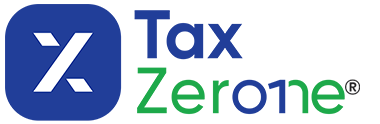Automatic Revocation of Tax-Exempt Status:
What Nonprofits Need to Know
Avoid automatic revocation by filing your IRS returns on time every year!
Excise Tax Forms
Employment Tax Forms
Information Returns
Extension Forms
Business Tax Forms
FinCEN BOIR
General
Nonprofit organizations can lose their tax-exempt status if they don’t file the required annual tax forms, such as Form 990 series, as this may lead to automatic revocation. This means the organization will no longer be exempt from federal income tax and may also face penalties.
This resource page will help you understand when automatic revocation occurs, how to check your status, and what steps to take if your exemption has been revoked.
Table of Contents
When does Automatic Revocation Occur?
Automatic revocation occurs when a tax-exempt organization fails to file the required IRS annual return or notice ( Form 990, 990-EZ, 990-N, or 990-PF) for three consecutive years. This rule applies to most tax-exempt organizations, except for churches and certain church-related entities that are not required to file.
Consequences of Automatic Revocation
- The organization loses its federal tax-exempt status.
- It may need to file Form 1120 (U.S. Corporation Income Tax Return) or Form 1041 (U.S. Income Tax Return for Estates and Trusts).
- It is no longer eligible to receive tax-deductible contributions.
- It is removed from IRS Publication 78 (the list of eligible charities).
- The IRS will send a revocation notice letter.
- State and local laws may impose additional consequences.
How to Check if an Organization Has Been Revoked?
There are two ways to check if an organization’s tax-exempt status has been revoked.
Notice:
The IRS sends a CP120A notice to the organization's last known address informing them that their tax-exempt status has been revoked due to failure to file the required annual returns (Form 990 series) notices for three consecutive years.
The Revocation List:
The IRS publishes a monthly updated Automatic Revocation of Exemption List on its website, which includes:
- Organization’s name
- Employer Identification Number (EIN)
- Organization’s type
- Last known address
- Effective date of revocation
- Date added to the revocation list
You can search this list to verify if an organization’s tax-exempt status has been revoked on the IRS website.
Reinstating Tax-Exempt Status
Organizations must apply for reinstatement and pay a user fee, even if they were not originally required to apply for exemption.
Four Ways to Apply for Reinstatement (per Revenue Procedure 2014-11):
- Streamlined Retroactive Reinstatement
- Retroactive Reinstatement (within 15 months)
- Retroactive Reinstatement (after 15 months)
- Post-Mark Date Reinstatement
1. Streamlined Retroactive Reinstatement:
For organizations eligible to file Form 990-EZ or 990-N for the three years causing revocation and that have never been revoked before.
- Submit Form 1023, 1023-EZ, 1024, or 1024-A with user fee no later than 15 months after the later of the date of the organization's Revocation Letter (CP-120A) or the date the organization appeared on the Revocation List.
- File all required past returns ( 990-EZ or 990-N) for the three years that caused revocation.
- No penalty for late filing if reinstated retroactively.
2. Retroactive Reinstatement (Within 15 Months)
For organizations that do not qualify for streamlined reinstatement (e.g., required to file
Form 990 or 990-PF or previously revoked).
- Submit Form 1023, 1024, or 1024-A with user fee not later than 15 months after the later of the date on the organization's revocation letter (CP-120A) or the date the organization appeared on the Revocation List.
- Include a statement of reasonable cause for failure to file at least one of the three years.
- File all required returns for the three years and any subsequent years.
- Write "Retroactive Reinstatement" on returns submitted.
3. Retroactive Reinstatement (After 15 Months)
For organizations applying more than 15 months after revocation notice or listing date.
- Must establish reasonable cause for failure to file for all three consecutive years in which it failed to file.
4. Post-Mark Date Reinstatement
Organizations may apply for reinstatement effective from the date the IRS receives their application if they do not qualify for retroactive reinstatement.
- Submit Form 1023, 1023-EZ, 1024, or 1024-A with the user fee.
- Check the appropriate box on the application indicating post-mark date reinstatement.
What Happens After the IRS Approves Your Reinstatement?
Once the IRS approves your organization’s application for reinstatement of tax-exempt status,
- The organization will receive a new determination letter. This letter confirms that your organization is once again in good standing with the IRS.
- The IRS also will include the reinstated organization in the next update of Tax-Exempt Organizations Search (Pub. 78database)
- It also indicates in the IRS Business Master File (BMF) extract that the organization is eligible to receive tax-deductible contributions.
⚠️ Caution:
If your organization was mistakenly listed as automatically revoked, you can contact the IRS Tax Exempt and Government Entities Customer Service at (877) 829-5500 for further assistance and to resolve the issue.
Best Practices to Avoid Automatic Revocation
- Filing the appropriate Form 990 series annually and timely is critical to maintaining tax-exempt status and avoiding automatic revocation.
- Small organizations with gross receipts normally under $50,000 may file Form 990-N (e-Postcard), but those exceeding this threshold must file Form 990 or 990-EZ.
- Religious organizations are generally exempt from filing these annual returns and thus not subject to automatic revocation.
- Organizations should keep copies and records of all filings to avoid mistaken revocations and to support reinstatement applications if needed.
- Consulting a tax professional is advisable to navigate the reinstatement process effectively
Protect or Reinstate Your Tax-Exempt Status
Stay compliant and protect your mission, review your filing requirements and
submit your return today!