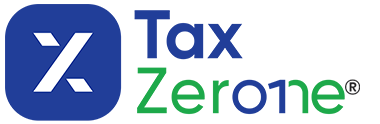FAQs - Form 941
Here are some common questions you may have about Form 941
What is Form 941, and who needs to file it?
Form 941, also known as the Employer's Quarterly Federal Tax Return, is used to report payroll taxes to the IRS. Employers who withhold federal income tax, Social Security tax, and Medicare tax from their employees' wages are required to file 941 form quarterly. This form helps employers reconcile the amount of taxes withheld from employee paychecks and the employer's share of Social Security and Medicare taxes.
Can I file Form 941 electronically?
Yes, the IRS encourages employers to file Form 941 electronically. E-filing offers several benefits, including faster processing, reduced errors, and instant confirmation of receipt by the IRS. Our platform provides a convenient and secure way to electronically file 941 form, ensuring a seamless tax filing experience.
What happens if I miss the deadline for filing IRS Form 941?
Failing to file IRS Form 941 by the deadline can result in penalties from the IRS. The penalty amount is based on the number of days the return is late and the size of the employer's business. Additionally, if you fail to pay the taxes owed by the due date, you may also be subject to penalties and interest on the unpaid amount. It's crucial to file and pay on time to avoid unnecessary penalties and interest charges.
How to sign when filing 941 electronically?
- Practitioner PIN Signature Method—Form 8879
- Taxpayer Selection of PIN: The ERO contacts the taxpayer to choose a 5-digit PIN. The taxpayer can authorize the ERO to input the PIN or enter it directly.
- Completion of Form 8879-EMP: The ERO completes the form with their 11-digit PIN (6-digit EFIN + 5 numeric characters) and the taxpayer’s 5-digit PIN. The ERO must sign the form.
- Retention and Transmission: Retain the signed form for three years, provide a copy to the taxpayer, and do not send it to the IRS.
- Scanned Form 8453 Signature Method
- Signing Form 8453-EMP: The entity's authorized signer signs Form 8453-EMP.
- Scanning and Attaching: Scan the signed form and attach it as a PDF to the electronic return.
- Retention: Retain a copy of the signed form, but do not mail it to the IRS.
- Reporting Agent PIN Signature Method—Form 8655
- Obtaining a Reporting Agent PIN: Apply for a five-digit PIN through the IRS e-File application process.
- Submitting Form 8655: Authorize the Reporting Agent to sign the client’s return with the five-digit PIN.
- 94x Online e-Filer Signature Method (IRS Authorized Signer)
- Registration: The Owner or Principal Officer submits a 94x Online Signature PIN Registration Application using IRS Approved E-FIling software at least 45 days before the return due date.
- Receiving the PIN: The IRS issues a 10-digit 94x Online Signature PIN for signing 94x family tax returns through approved software.
What is Schedule B on Form 941?
- Federal income tax withheld from employees' pay
- Both the employer and employee share of social security and Medicare taxes
How to Claim Payroll Tax Credit for Increasing Research Activities?
- Eligibility Check:
- Ensure your small business qualifies for the research activities credit. Typically, this applies to businesses with gross receipts of less than $5 million for the current year and no gross receipts for any tax year before the five-year period ending with the current tax year.
- Calculate the Research Credit:
- Determine your research credit based on qualifying research expenses. The IRS provides guidelines for calculating this credit.
- Complete Form 8974:
- Fill out Form 8974, "Qualified Small Business Payroll Tax Credit for Increasing Research Activities." This form determines the portion of your research credit that can be applied against your payroll tax liability.
- Filing with TaxZerone:
- Use TaxZerone to complete your 2025 Form 941. TaxZerone simplifies the process by guiding you through each step.
- Attach Form 8974:
- Ensure that Form 8974 is properly completed and attached to your Form 941. In TaxZerone, you will be prompted to attach Form 8974 during the filing process.
- Enter the Credit on Form 941:
- On Form 941, enter the amount from Form 8974 on Line 11 (credit for qualified small business payroll tax credit for increasing research activities).